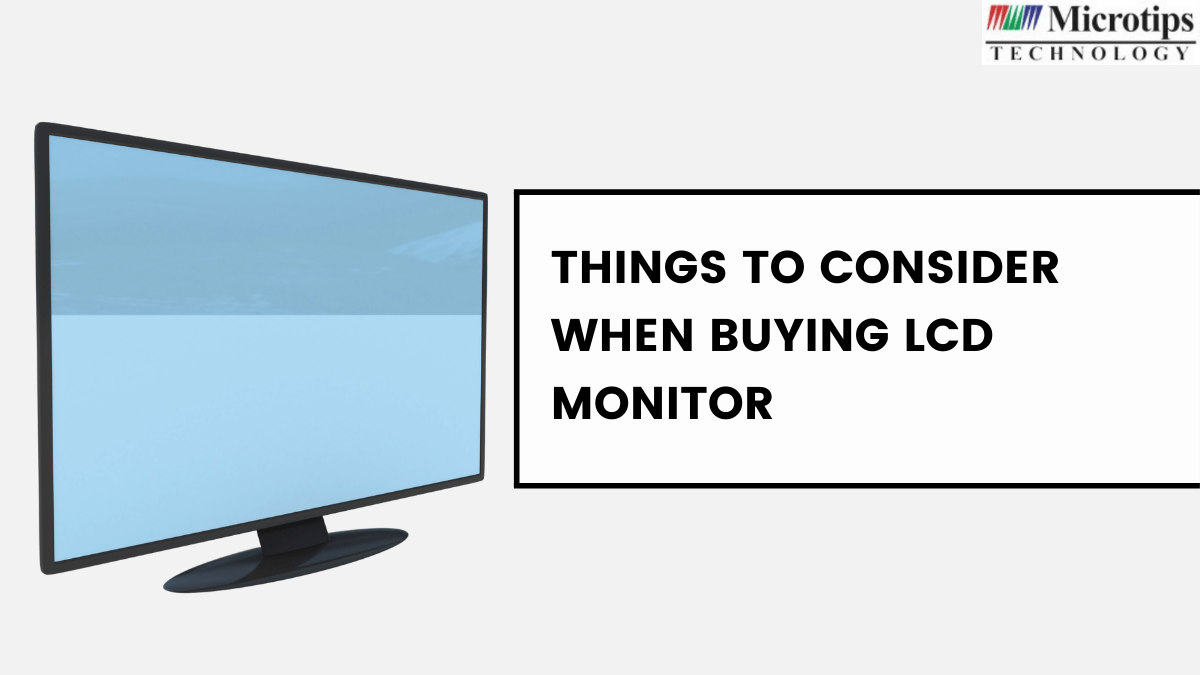Is your old computer monitor wearing out and you urgently need a new one? Perhaps you should make yourself familiar with LCDs.
LCDs are electroluminescent displays and have been used these days popularly in a wide range of electronic devices.
In the past years, they have become the norm for desktop monitors. LCDs have also captured the TV market during the same period.
Compared to CRT (cathode ray tube) monitors, flatscreen monitors are much thinner and lighter. The technology also enables more transparent images, higher resolutions, and flicker-free displays, which are easier on the eyes, require less energy, and emit no electromagnetic radiation.
These are only a few of the reasons to replace that old CRT monitor finally. Monitors and flatscreens are described in this article in terms of their features. These tips will help you decide which LCD computer monitor is right for you.
- Screen Size
The diagonal measurement is from the lower-left corner to the upper-right corner in inches. The screen size ranges from 15″ to 30″. Most desktop monitors are between 19″ and 22″ in today’s market, although larger sizes are not uncommon.
In general, larger size means you have more space on your desktop. You could open more than one window at once. Furthermore, larger monitors are more expensive in addition to taking up more space on your desk.
- Aspect Ratio
According to the aspect ratio, the number of horizontal pixels in a display is higher than that of vertical pixels. Typical CRT monitors had an aspect ratio of 4:3 and were almost square. Today, you can find widescreen monitors with aspect ratios like movie theater screens (16:9 or 16:10). 16:9 is sometimes referred to as HD (high definition).
Widescreen displays let you avoid the black bars that appear across your screen when watching DVDs on your computer. Furthermore, wide ratios make it easier to view multiple windows simultaneously. The only reason to choose 4:3 is if you prefer it or don’t have enough desk space to accommodate a more comprehensive monitor.
- Resolution
An image’s resolution refers to how many pixels are displayed horizontally and vertically.
Currently, LCD flatscreens only have one native resolution because of the nature of LCD technology. Thus, their native resolution describes the absolute number of pixels present horizontally and vertically.
When used on a flatscreen, a lower resolution than native causes fuzzy images, unlike CRT monitors. Because the native resolution cannot be changed unless you take a loss in image quality, it is essential to choose the right one from the beginning.
Sharper images, higher clarity, and more desktop space are advantages of higher resolutions. If you enjoy multitasking on your computer or watching movies on it, this is perfect for you. On the other hand, the text becomes much smaller and less readable. As a result, a high resolution should be avoided if your eyesight is not perfect.
- Contrast Ratio
In LCD computer monitors, the contrast ratio measures how much variation between the brightest whites and the darkest blacks. As the contrast ratio increases, the whites and blacks become whiter and blacker, and the gray values in between. 1,000: 1 is the best contrast ratio you can achieve.
It isn’t easy to discuss contrast ratios. You cannot compare the values across manufacturers. Occasionally, you will also see the term dynamic contrast, which is different from contrast ratio and can be misleading.
- Brightness
Several backlights illuminate an LCD monitor. Candelas per square meter (cd/m2) measure brightness. To watch movies and play games on your computer, you need at least 300 cd/m2, i.e., a higher intelligence. Generally, there is no need to exceed 250 cd/m2 for office work or browsing.
Wrapping It Up!
An essential thing you are supposed to do is choose your desired size, aspect ratio, and resolution. You should select these features based on your needs. In the next step, you can compare features of all available models, such as contrast ratio, brightness, and open ports. After that, you can decide which model is within your budget.
Microtips Technology, a US-based display module manufacturer and distributor, has launched its range of products with LCDs’ latest capabilities.